mirror of
https://github.com/kenzok8/openwrt-packages
synced 2025-01-08 11:17:27 +08:00
119 lines
4.2 KiB
Markdown
119 lines
4.2 KiB
Markdown
|
|
## 访问数:[](https://t.me/joinchat/AAAAAEpRF88NfOK5vBXGBQ)
|
|||
|
|
### 访问数:[] [](https://t.me/joinchat/AAAAAEpRF88NfOK5vBXGBQ)
|
|||
|
|
|
|||
|
|
欢迎来到sirpdboy的源码仓库!
|
|||
|
|
=
|
|||
|
|
# luci-app-ddns-go
|
|||
|
|
|
|||
|
|
luci-app-ddns-go 自动获得你的公网 IPv4 或 IPv6 地址,并解析到对应的域名服务。支持的域名服务商 Alidns(阿里云) Dnspod(腾讯云) Cloudflare 华为云 Callback 百度云 porkbun GoDaddy
|
|||
|
|
|
|||
|
|
[](#解决-github-网页上图片显示失败的问题) [](https://t.me/joinchat/AAAAAEpRF88NfOK5vBXGBQ)
|
|||
|
|
|
|||
|
|
[luci-app-ddns-go ddns-go动态域名插件](https://github.com/sirpdboy/luci-app-ddns-go)
|
|||
|
|
|
|||
|
|
======================
|
|||
|
|
|
|||
|
|
|
|||
|
|
请 **认真阅读完毕** 本页面,本页面包含注意事项和如何使用。
|
|||
|
|
|
|||
|
|
## 功能说明:
|
|||
|
|
|
|||
|
|
### ddns-go动态域名插件
|
|||
|
|
#### 自动获得你的公网 IPv4 或 IPv6 地址,并解析到对应的域名服务。
|
|||
|
|
|
|||
|
|
<!-- TOC -->
|
|||
|
|
|
|||
|
|
- [ddns-go](#ddns-go)
|
|||
|
|
- [特性](#特性)
|
|||
|
|
- [使用方法](#使用方法)
|
|||
|
|
- [说明](#说明)
|
|||
|
|
- [界面](#界面)
|
|||
|
|
- [捐助](#捐助)
|
|||
|
|
|
|||
|
|
<!-- /TOC -->
|
|||
|
|
|
|||
|
|
## 特性
|
|||
|
|
|
|||
|
|
- 支持Mac、Windows、Linux系统,支持ARM、x86架构
|
|||
|
|
- 支持的域名服务商 `Alidns(阿里云)` `Dnspod(腾讯云)` `Cloudflare` `华为云` `Callback` `百度云` `porkbun` `GoDaddy`
|
|||
|
|
- 支持接口/网卡获取IP
|
|||
|
|
- 支持以服务的方式运行
|
|||
|
|
- 默认间隔5分钟同步一次
|
|||
|
|
- 支持多个域名同时解析,公司必备
|
|||
|
|
- 支持多级域名
|
|||
|
|
- 网页中配置,简单又方便,可设置 `登录用户名和密码` / `禁止从公网访问`
|
|||
|
|
- 网页中方便快速查看最近50条日志,不需要跑docker中查看
|
|||
|
|
- 支持webhook通知
|
|||
|
|
- 支持TTL
|
|||
|
|
- 支持部分dns服务商传递自定义参数,实现地域解析等功能
|
|||
|
|
|
|||
|
|
## 使用方法
|
|||
|
|
|
|||
|
|
- 将luci-app-ddns-go添加至 LEDE/OpenWRT 源码的方法。
|
|||
|
|
|
|||
|
|
### 下载源码方法:
|
|||
|
|
|
|||
|
|
```Brach
|
|||
|
|
|
|||
|
|
# 下载源码
|
|||
|
|
|
|||
|
|
git clone https://github.com/sirpdboy/luci-app-ddns-go.git package/ddns-go
|
|||
|
|
make menuconfig
|
|||
|
|
|
|||
|
|
```
|
|||
|
|
### 配置菜单
|
|||
|
|
|
|||
|
|
```Brach
|
|||
|
|
make menuconfig
|
|||
|
|
# 找到 LuCI -> Applications, 选择 luci-app-ddns-go, 保存后退出。
|
|||
|
|
```
|
|||
|
|
|
|||
|
|
### 编译
|
|||
|
|
|
|||
|
|
```Brach
|
|||
|
|
# 编译固件
|
|||
|
|
make package/ddns-go/luci-app-ddns-go/compile V=s
|
|||
|
|
```
|
|||
|
|
|
|||
|
|
## 说明
|
|||
|
|
|
|||
|
|
-源码来源:https://github.com/sirpdboy/luci-app-ddns-go
|
|||
|
|
-你可以随意使用其中的源码,但请注明出处。
|
|||
|
|
|
|||
|
|
============================
|
|||
|
|
|
|||
|
|
## 界面
|
|||
|
|
|
|||
|
|
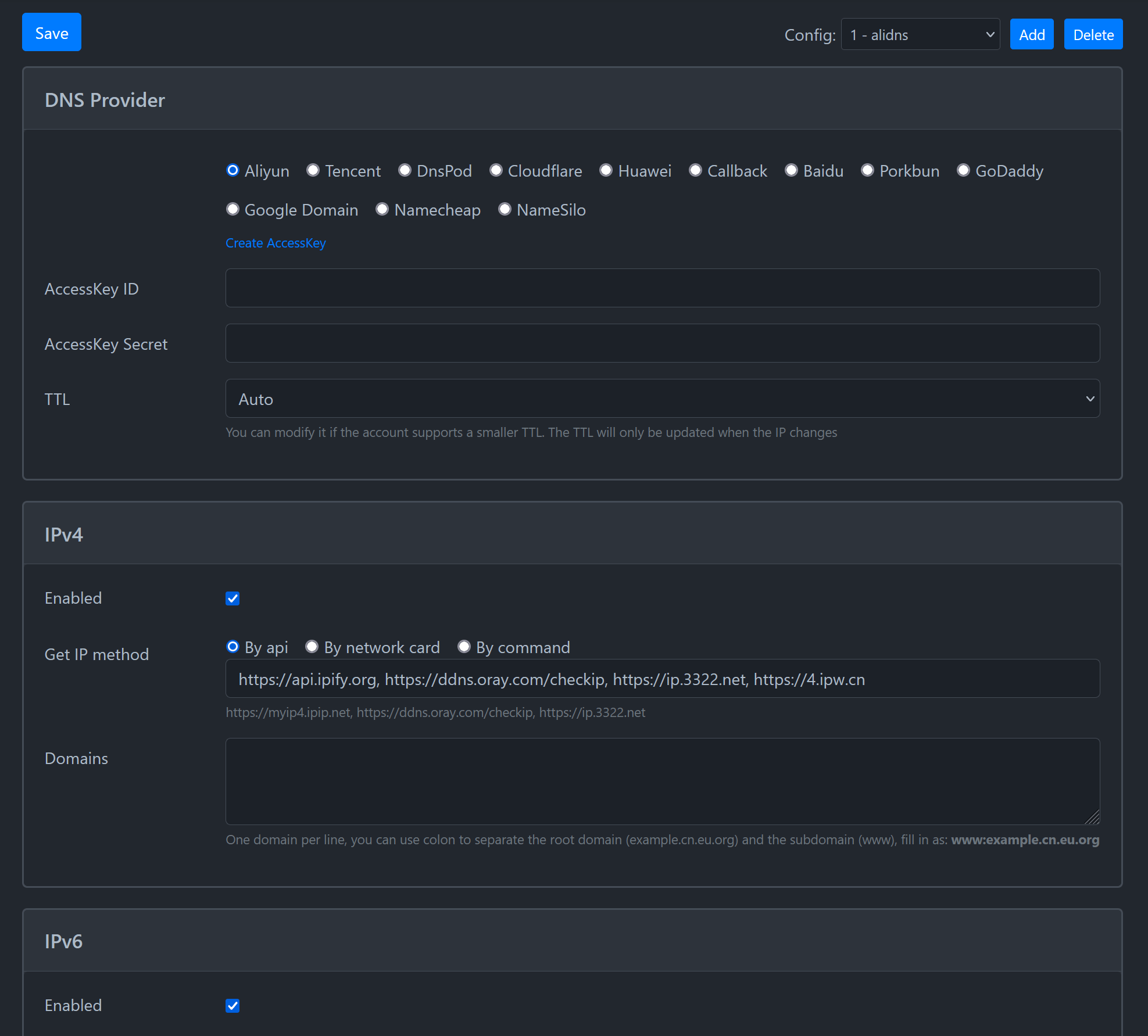
|
|||
|
|
|
|||
|
|
|
|||
|
|
# My other project
|
|||
|
|
|
|||
|
|
网络速度测试 :https://github.com/sirpdboy/NetSpeedTest
|
|||
|
|
|
|||
|
|
定时设置插件 : https://github.com/sirpdboy/luci-app-autotimeset
|
|||
|
|
|
|||
|
|
关机功能插件 : https://github.com/sirpdboy/luci-app-poweroffdevice
|
|||
|
|
|
|||
|
|
opentopd主题 : https://github.com/sirpdboy/luci-theme-opentopd
|
|||
|
|
|
|||
|
|
opentoks 主题: https://github.com/sirpdboy/luci-theme-opentoks [仿KOOLSAHRE主题]
|
|||
|
|
|
|||
|
|
btmob 主题: https://github.com/sirpdboy/luci-theme-btmob
|
|||
|
|
|
|||
|
|
系统高级设置 : https://github.com/sirpdboy/luci-app-advanced
|
|||
|
|
|
|||
|
|
## 捐助
|
|||
|
|
|
|||
|
|
-如果你觉得此项目对你有帮助,请捐助我们,以使项目能持续发展,更加完善。··请作者喝杯咖啡~~~**
|
|||
|
|
-你们的支持就是我的动力!**
|
|||
|
|
|
|||
|
|
| <img src="https://img.shields.io/badge/-支付宝-F5F5F5.svg" href="#赞助支持本项目-" height="25" alt="图飞了😂"/> | <img src="https://img.shields.io/badge/-微信-F5F5F5.svg" height="25" alt="图飞了😂" href="#赞助支持本项目-"/> |
|
|||
|
|
| :-----------------: | :-------------: |
|
|||
|
|
| |  |
|
|||
|
|
|
|||
|
|
<a href="#readme">
|
|||
|
|
<img src="https://img.shields.io/badge/-返回顶部-orange.svg" alt="图飞了😂" title="返回顶部" align="right"/>
|
|||
|
|
</a>
|
|||
|
|
|