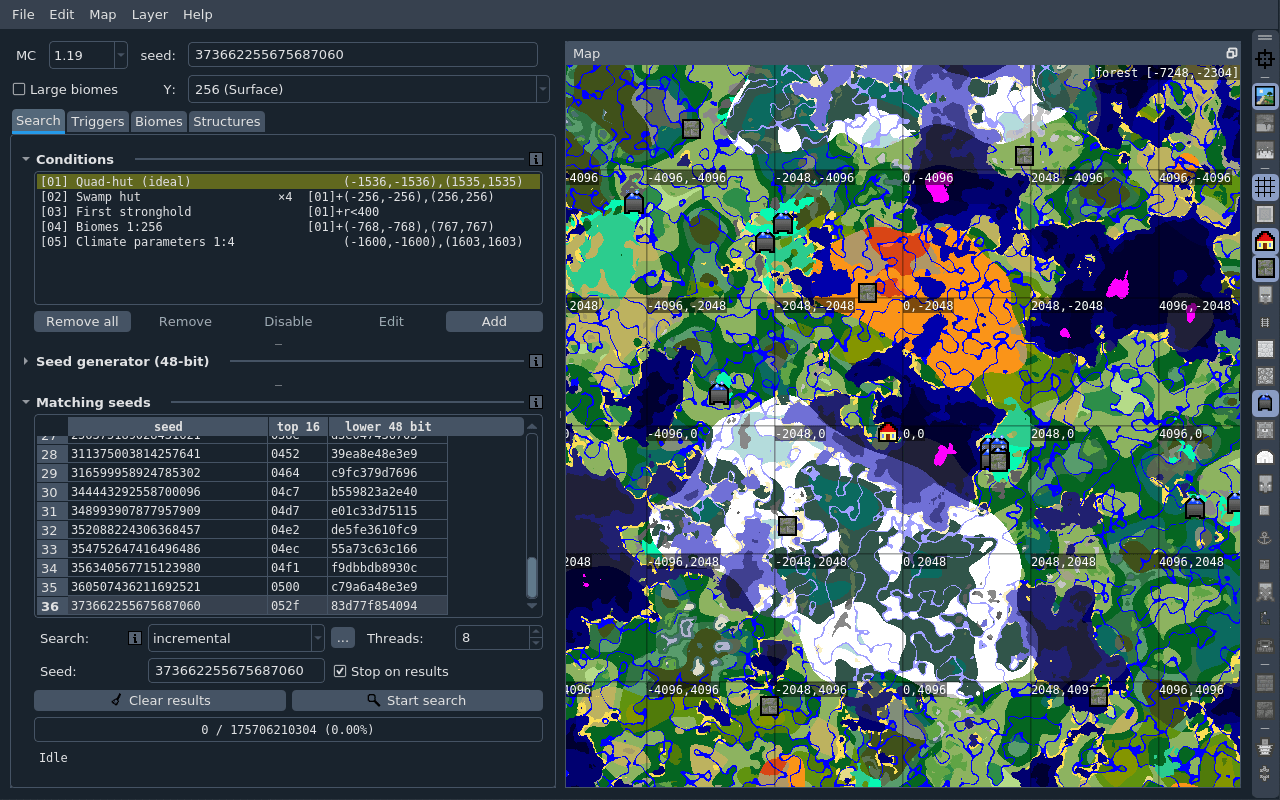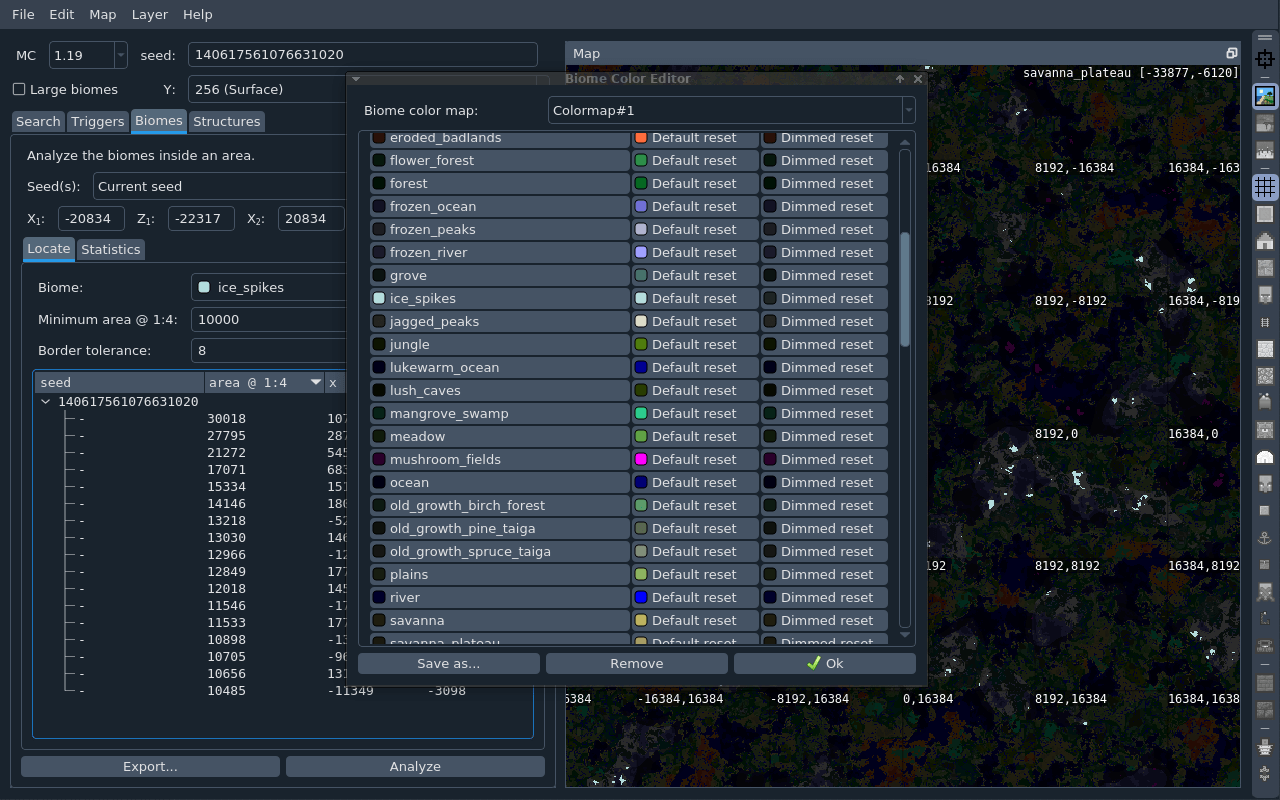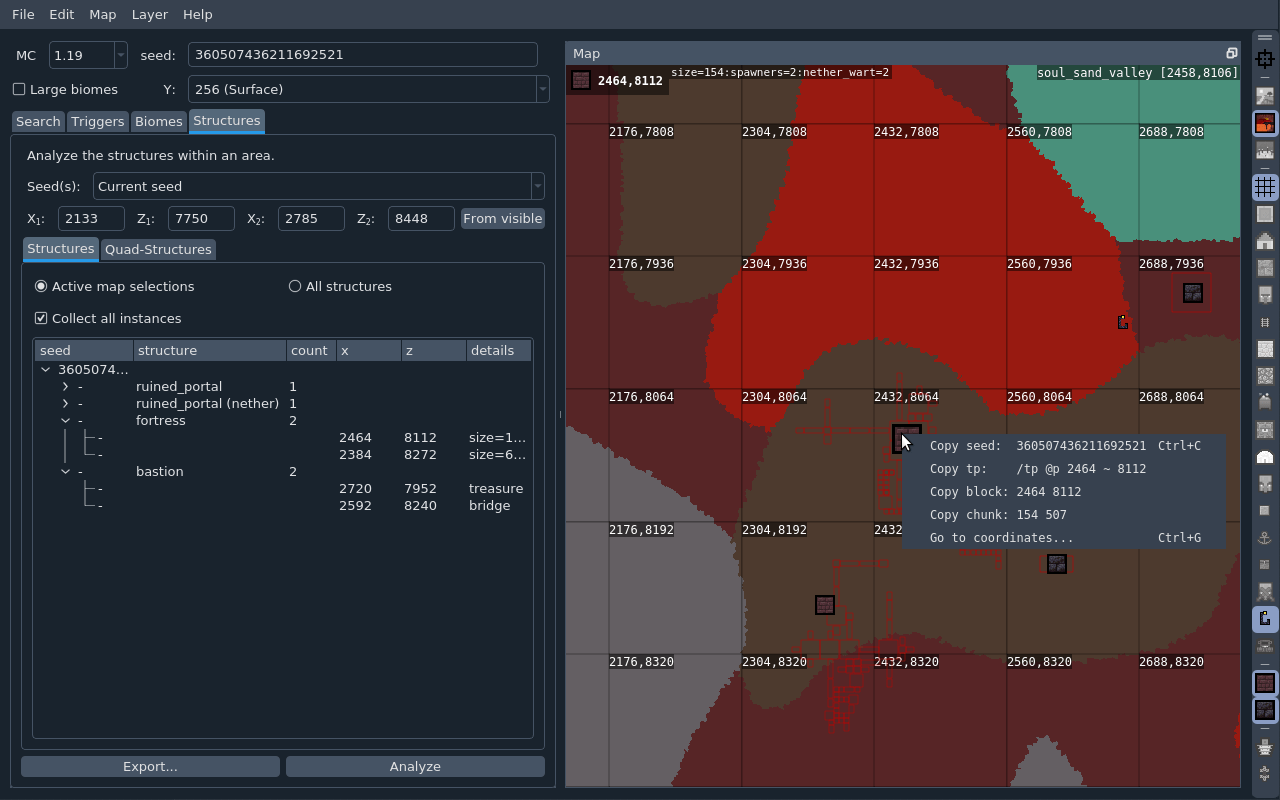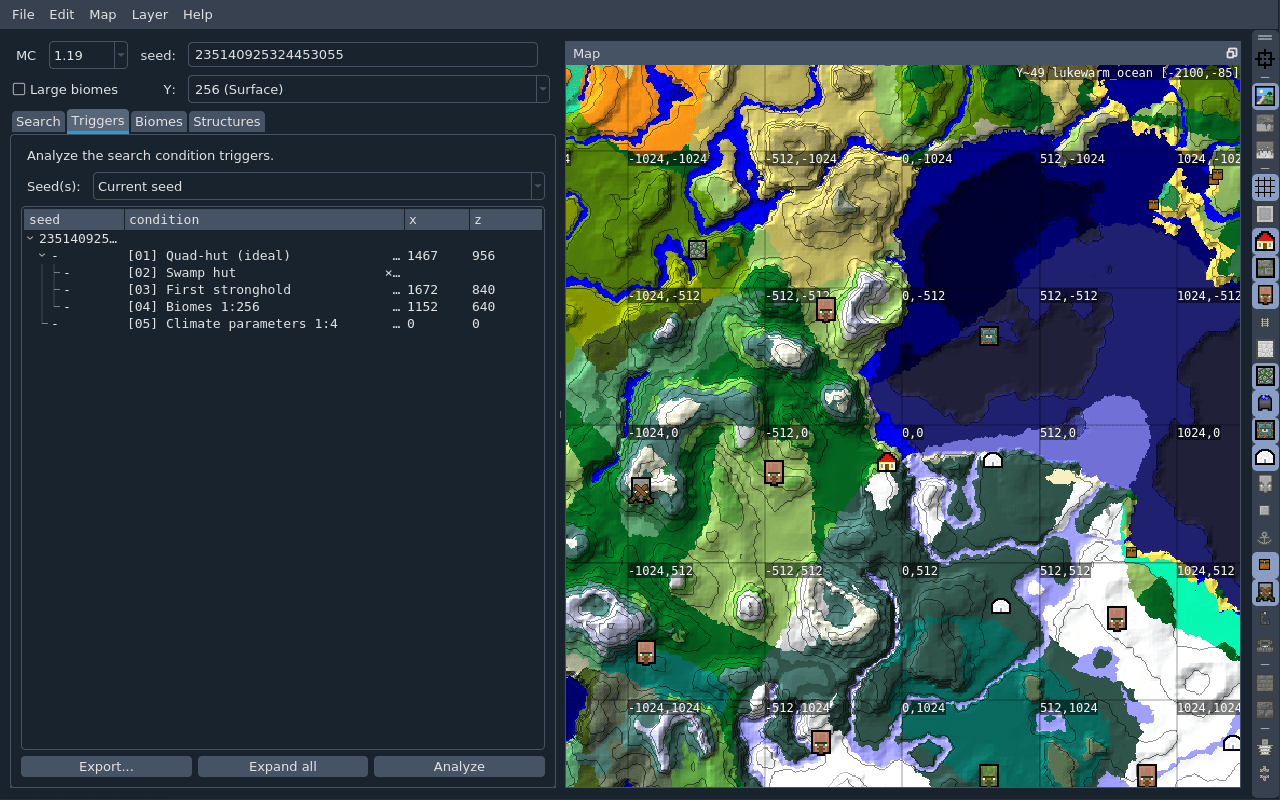added biome noise visualization for beta 1.7 climates (#212) added keyboard controls to navigate the map (#217) added desert wells map option and finders (#218) added trail ruins map option and finders added amethyst geode map option added indicator for igloos with basement added command line option --reset-all to clear the sessions and settings added visibility toggles for structures that can be used to de-clutter the toolbar updated structure icons, replacing several amidst icons that had non-standard sizes changed UI so multiple conditions can be enabled/disabled at once (#216) changed warning message for small areas to be more informative (#220) changed compiler flags for debug builds changed the toolbar position to its anchor is resored upon restart changed preferences dialog to be non-blocking fixed missing y-level option for locate biome center finders (#221) fixed incorrect stronghold positions for 1.6- (#228) fixed secondary spawn pass for 1.18+ (#219) |
||
|---|---|---|
| cubiomes@f2c96306c7 | ||
| etc | ||
| lua | ||
| rc | ||
| src | ||
| .gitattributes | ||
| .gitignore | ||
| .gitmodules | ||
| buildguide.md | ||
| cubiomes-viewer.pro | ||
| LICENSE | ||
| README.md | ||
Cubiomes Viewer
Cubiomes Viewer provides a graphical interface for the efficient and flexible seed-finding utilities provided by cubiomes and a map viewer for the Minecraft biomes and structure generation.
The tool is designed for high performance and supports Minecraft Java Edition main releases up to 1.19.
Download
Precompiled binaries can be found for Linux and Windows in the Releases section on GitHub. The builds are statically linked against Qt and should run as-is on most newer distributions. For the Linux build you will probably have to add the executable flags to the binary.
A Flatpak for the tool is available on Flathub.
For Arch Linux users, the tool may be found in the AUR thanks to JakobDev.
Non-PC platforms, such as macOS, are not formally supported, but you can check here for more information on this issue.
Build from source
Build instructions can be found in the buildguide.
Basic feature overview
The tool features a map viewer that outlines the biomes of the Overworld, Nether and End dimensions, with a wide zoom range and with toggles for each supported structure type. The active Minecraft version and seed can be changed on the fly while a matching seeds list stores a working buffer of seeds for examination.
The integrated seed finder is highly customizable, utilizing a hierarchical condition system that allows the user to look for features that are relative to one another. Conditions can be based on a varity of criteria, including structure placement, world spawn point and requirements for the biomes of an area. The search supports Quad-Hut and Quad-Monument seed generators, which can quickly look for seeds that include extremely rare structure constellations. For more complex searches, the tool provides logic gates in the form of helper conditions and can integrate Lua scripts to create custom filters that can be edited right inside the tool.
In the Trigger, Biome and Structure tabs the user can analyze the current seed or the matching seeds list and inspect how the search conditions are applied and get information on the biomes and structues that are available in a given area.
Screenshots
Screenshots were taken of Cubiomes-Viewer v3.0.
Known issues
Desert Pyramids, Jungle Temples and, to a lesser extent, Woodland Mansions can fail to generate in 1.18+ due to unsuitable terrain. Cubiomes will make an attempt to estimate the terrain based on the biomes and climate noise. However, expect some inaccurate results.
The World Spawn point for pre-1.18 versions can sometimes be off because it depends on the presence of a grass block, that cubiomes cannot test for.