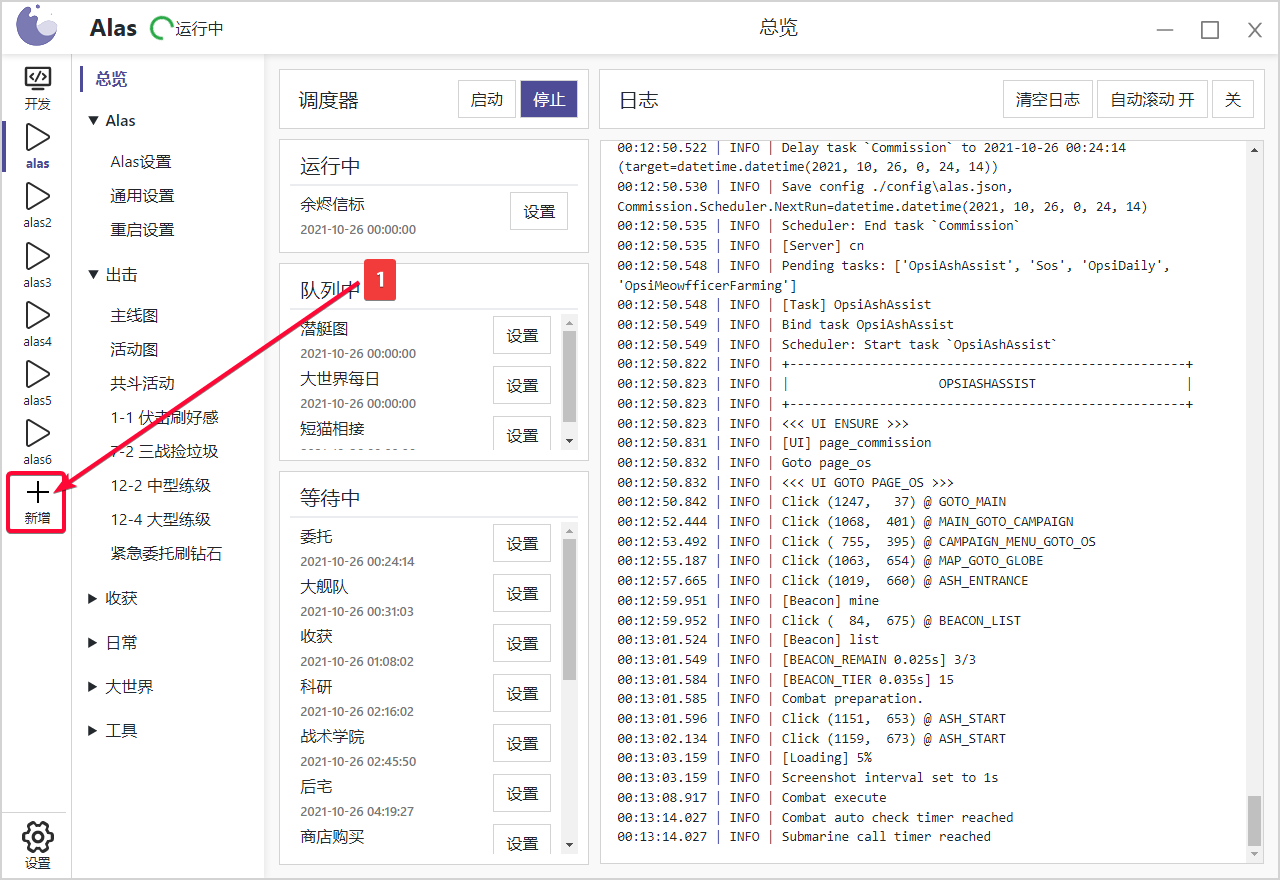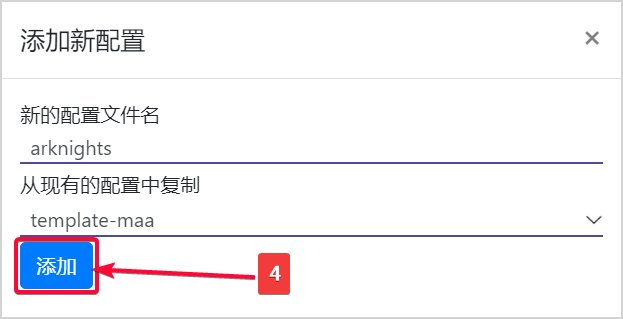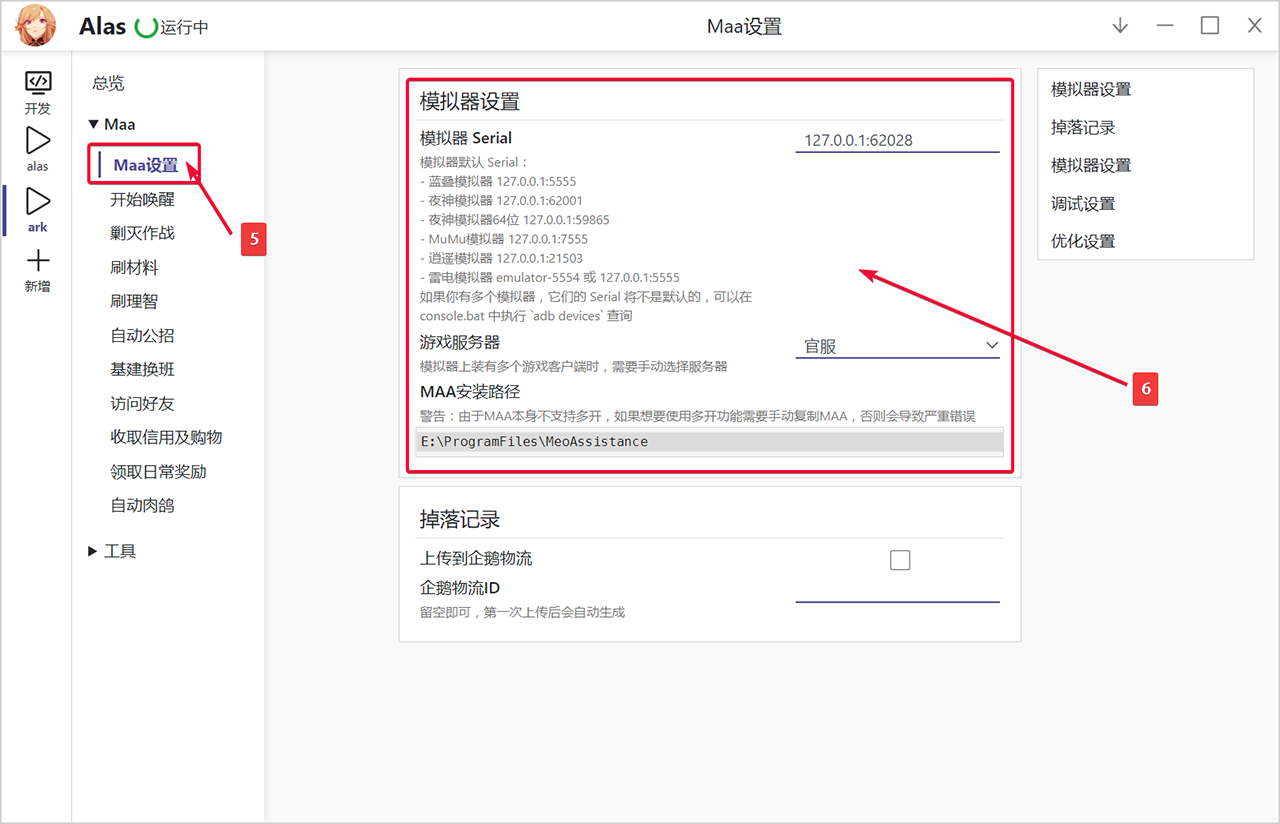mirror of
https://github.com/LmeSzinc/AzurLaneAutoScript.git
synced 2025-01-07 08:26:55 +08:00
Page:
submodule_maa_cn
Pages
1. Start
2.1. Debugging
2.2. Multi server support
3.1. Utils
3.2. Decorators
3.3. Log
3.4. Exception
4.1. Detection objects
4.2. UI control
4.3. OCR
4.4. State loop
5.1. Local Map
5.2. Create globe Map
5.3. Globe Map
6.1. GUI Option
Emulator_cn
FAQ_en_cn
FAQ_jp
Getting_Started
Home
Home_CN
How_to_update
Installation_cn
Installation_en
Installation_en_docker
Onepush configuration [CN]
Onepush configuration [EN]
Pull Request(PR) steps [EN]
Pull Request(PR) 流程简述 [CN]
Quick_guide
Readme
Troubleshooting
bugs_in_azurlane_en
debug_perspective_cn
debug_perspective_en
filter_string_cn
filter_string_en
filter_string_en_cn
item_statistics_en
perspective
perspective_en
reward_shop_filter_string
submodule_maa_cn
Table of Contents
This file contains ambiguous Unicode characters
This file contains Unicode characters that might be confused with other characters. If you think that this is intentional, you can safely ignore this warning. Use the Escape button to reveal them.
MAA 插件使用教程
现在你可以使用 ALAS 调用 MAA 玩明日方舟了,ALAS 的 MAA 插件在原生 MAA 基础上带来了 ALAS 先进的任务调度器,实现了精密排班、混合运行刷理智和刷肉鸽。
安装 MAA
ALAS 并不捆绑安装 MAA,你需要单独安装 MAA。
- 前往 MAA 的 Release 下载最新的
Maa-v*.*.*-YourOS-version.zip,并解压。
在 ALAS 中调用 MAA
- 在 ALAS 侧边栏中点击
新增按钮。
- 填入你喜欢的新的配置文件名称。
- 选择
template-maa配置文件模板。
- 点击
添加按钮。
- 在侧边栏选择
Maa 设置。 - 按照帮助文本,设置 MAA。需要注意的是:
- 明日方舟需要另外的模拟器实例运行,你不能在同一个模拟器实例上运行两个游戏。
- ALAS 调用 MAA 时你不能使用 MAA 本体。
开始使用
ALAS 内的 MAA 与原生 MAA 基本一致,设置好了就可以开始运行了。
Getting Started
- Installation [EN]
- Installation [CN]
- Installation With Docker [EN]
- Emulator Support [CN]
- FAQ [EN/CN]
- FAQ [JP]
- Troubleshooting [EN]
- Another Installation guide
- Research Filter String [EN]
- Research Filter String [CN]
- Reward Shop Filter String [EN/CN]
- Onepush Configuration [EN]
- Onepush Configuration [CN]
Development
- Perspective [CN]
- Perspective [EN]
- Debug perspective [CN]
- Debug perspective [EN]
- Item Statistics [EN]
- 1. Start
- 2.1. Debugging
- 2.2. Multi-server support
- 3.1. Utils
- 3.2. Decorators
- 3.3. Log
- 3.4. Exception
- 4.1. Detection objects
- 4.2. UI control
- 4.3. OCR
- 4.4. State loop
- 5.1. Local Map
- 5.2. Create globe Map
- 5.3. Globe Map
- 6.1. GUI Option
MISC