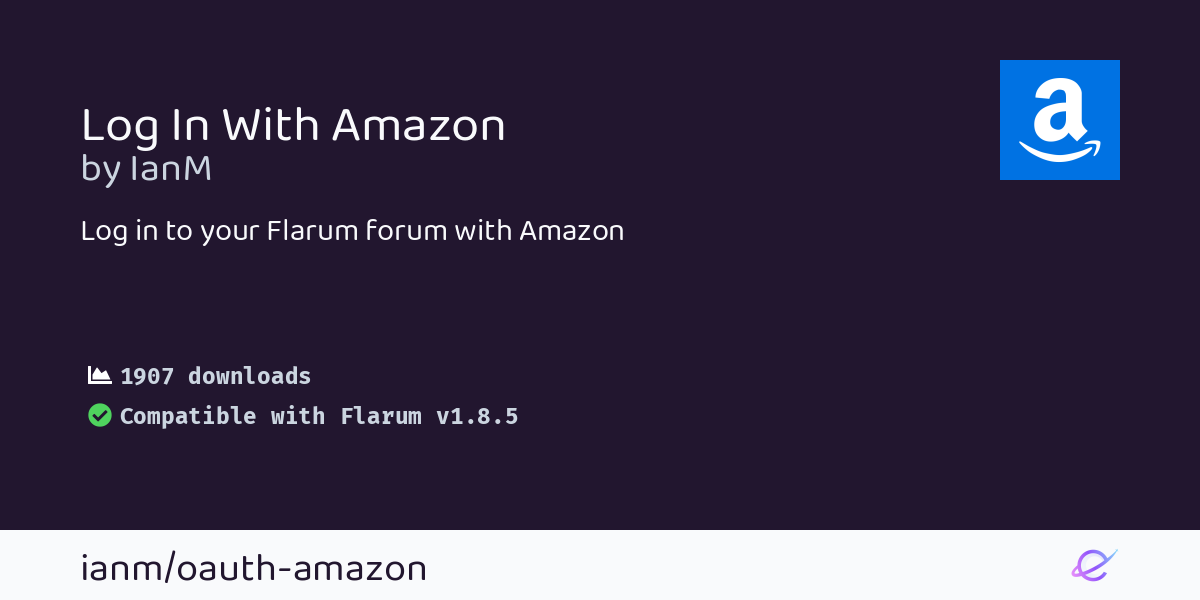mirror of
https://github.com/imorland/flarum-ext-oauth-amazon.git
synced 2025-01-05 10:16:49 +08:00
Sign into your Flarum forum with your Amazon account
|
|
||
|---|---|---|
| .github/workflows | ||
| js | ||
| less | ||
| locale | ||
| src/Providers | ||
| .editorconfig | ||
| .gitattributes | ||
| .gitignore | ||
| composer.json | ||
| extend.php | ||
| LICENSE.md | ||
| README.md | ||
Log In With Amazon
Log in to your Flarum forum with Amazon. An addon for FoF OAuth
Installation
Install with composer:
composer require ianm/oauth-amazon
Updating
composer update ianm/oauth-amazon
Setup
- Register your site with Amazon and obtain your unique
client_idandclient_secret - Once you have created your security profile for your forum, go to
Web Settingsand enter the redirect URL as provided in this extension's settings page. - Log in with Amazon!