83 lines
4.2 KiB
Markdown
83 lines
4.2 KiB
Markdown
|
|
# luci-app-go-aliyundrive-webdav
|
|||
|
|
<div align="center">
|
|||
|
|
<a href="/LICENSE.txt">
|
|||
|
|
<img src="https://img.shields.io/github/license/jerrykuku/luci-app-go-aliyundrive-webdav?style=flat-square" alt="">
|
|||
|
|
</a><a href="https://github.com/jerrykuku/luci-app-go-aliyundrive-webdav/pulls">
|
|||
|
|
<img src="https://img.shields.io/badge/PRs-welcome-brightgreen.svg?style=flat-square" alt="">
|
|||
|
|
</a><a href="https://github.com/jerrykuku/luci-app-go-aliyundrive-webdav/issues/new">
|
|||
|
|
<img src="https://img.shields.io/badge/Issues-welcome-brightgreen.svg?style=flat-square">
|
|||
|
|
</a><a href="https://github.com/jerrykuku/luci-app-go-aliyundrive-webdav/releases">
|
|||
|
|
<img src="https://img.shields.io/github/release/jerrykuku/luci-app-go-aliyundrive-webdav.svg?style=flat-square">
|
|||
|
|
</a><a href="hhttps://github.com/jerrykuku/luci-app-go-aliyundrive-webdav/releases">
|
|||
|
|
<img src="https://img.shields.io/github/downloads/jerrykuku/luci-app-go-aliyundrive-webdav/total?style=flat-square">
|
|||
|
|
</a><a href="https://t.me/jerryk6">
|
|||
|
|
<img src="https://img.shields.io/badge/Contact-telegram-blue?style=flat-square">
|
|||
|
|
</a>
|
|||
|
|
</div>
|
|||
|
|
|
|||
|
|
# 介绍
|
|||
|
|
本项目是 [go-aliyun-webdav](https://github.com/LinkLeong/go-aliyun-webdav) 的Luci 控制面板。
|
|||
|
|
|
|||
|
|
由 2021.10.31 收录于 [Lean openwrt](https://github.com/coolsnowwolf/lede) 源码中。
|
|||
|
|
|
|||
|
|
|
|||
|
|
### 如何编译
|
|||
|
|
假设你的Lean openwrt(最新版本19.07) 在 lede 目录下
|
|||
|
|
```
|
|||
|
|
cd lede/package/lean/
|
|||
|
|
|
|||
|
|
git clone https://github.com/jerrykuku/go-aliyundrive-webdav.git #主程序
|
|||
|
|
|
|||
|
|
git clone https://github.com/jerrykuku/luci-app-go-aliyundrive-webdav.git
|
|||
|
|
|
|||
|
|
make menuconfig
|
|||
|
|
|
|||
|
|
#选择 LUci->Application->luci-app-go-aliyundrive-webdav
|
|||
|
|
|
|||
|
|
make -j$(($(nproc) + 1)) V=s #随固件编译
|
|||
|
|
|
|||
|
|
make package/lean/luci-app-go-aliyundrive-webdav/compile V=s #单独编译插件
|
|||
|
|
```
|
|||
|
|
|
|||
|
|
# 客户端兼容性
|
|||
|
|
| 客户端 | 下载 | 上传 | 备注 |
|
|||
|
|
| :-----| ----: | :----: | :----: |
|
|||
|
|
| 群辉Cloud Sync | 可用 | 可用 | 单向同步非常稳定 |
|
|||
|
|
| Rclone | 可用 | 可用 | 推荐,支持各个系统 |
|
|||
|
|
| Mac原生 | 可用 | 可用 | 适配有问题,不建议使用 |
|
|||
|
|
| Windows原生 | 可用 | 有点小问题 | 不建议,适配有点问题,上传报错 |
|
|||
|
|
| RaiDrive | 可用 | 可用 | Windows平台下建议用这个 |
|
|||
|
|
|
|||
|
|
|
|||
|
|
# 浏览器获取refreshToken方式
|
|||
|
|
1. 先通过浏览器(建议chrome)打开阿里云盘官网并登录:https://www.aliyundrive.com/drive/
|
|||
|
|
2. 登录成功后,按F12打开开发者工具,点击Application,点击Local Storage,点击 Local Storage下的 [https://www.aliyundrive.com/](https://www.aliyundrive.com/),点击右边的token,此时可以看到里面的数据,其中就有refresh_token,把其值复制出来即可。(格式为小写字母和数字,不要复制双引号。例子:ca6bf2175d73as2188efg81f87e55f11)
|
|||
|
|
3. 第二步有点繁琐,大家结合下面的截图就看懂了
|
|||
|
|
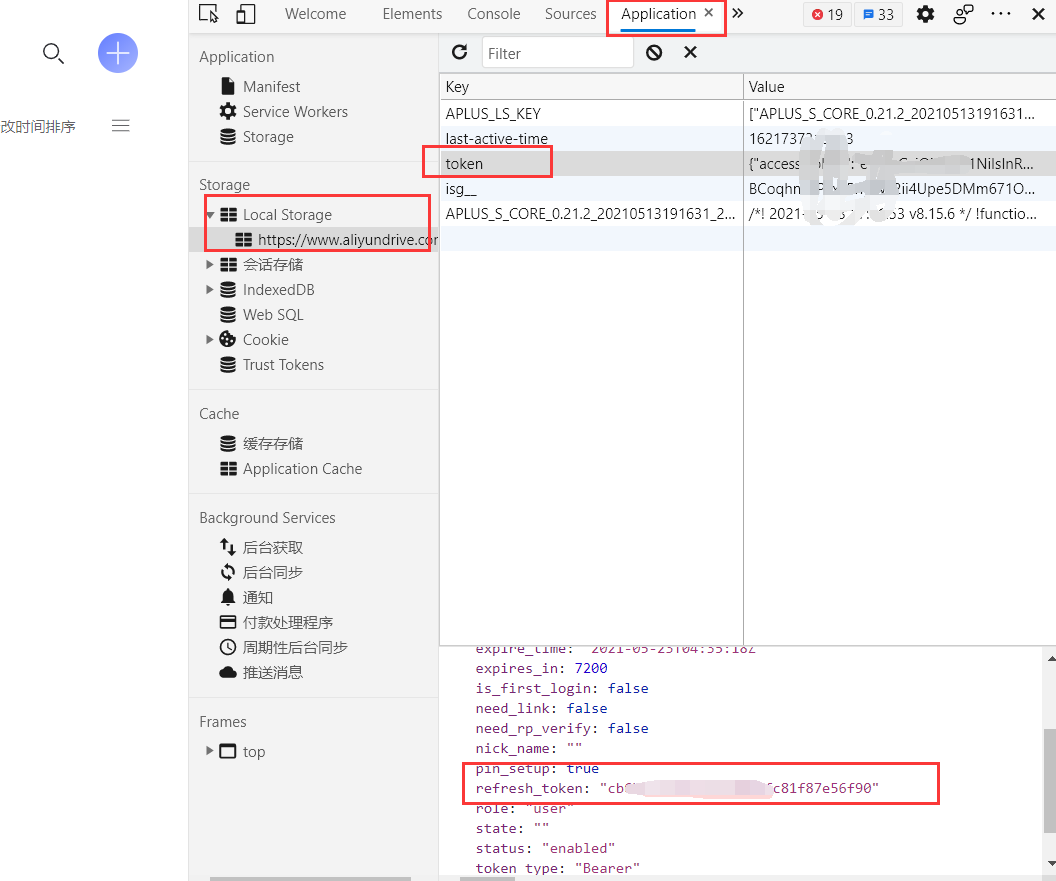
|
|||
|
|
|
|||
|
|
# 功能说明
|
|||
|
|
## 支持的功能
|
|||
|
|
1. 查看文件夹、查看文件
|
|||
|
|
2. 文件移动目录
|
|||
|
|
3. 文件重命名
|
|||
|
|
4. 文件下载
|
|||
|
|
5. 文件删除
|
|||
|
|
6. 文件上传
|
|||
|
|
7. 支持WebDav权限校验(默认账户密码:admin/123456)
|
|||
|
|
8. 文件在线编辑
|
|||
|
|
9. Webdav下的流媒体播放等功能
|
|||
|
|
## 已知问题
|
|||
|
|
1. 没有做文件sha1校验,不保证上传文件的100%准确性(一般场景下,是没问题的)
|
|||
|
|
2. 通过文件名和文件大小判断是否重复。也就是说如果一个文件即使发生了更新,但其大小没有任何改变,是不会自动上传的
|
|||
|
|
3. 不支持文件名包含 `/` 字符
|
|||
|
|
4. 部分客户端兼容性不好
|
|||
|
|
|
|||
|
|
|
|||
|
|
# 免责声明
|
|||
|
|
1. 本软件为免费开源项目,无任何形式的盈利行为。
|
|||
|
|
2. 本软件服务于阿里云盘,旨在让阿里云盘功能更强大。如有侵权,请与我联系,会及时处理。
|
|||
|
|
3. 本软件皆调用官方接口实现,无任何“Hack”行为,无破坏官方接口行为。
|
|||
|
|
5. 本软件仅做流量转发,不拦截、存储、篡改任何用户数据。
|
|||
|
|
6. 严禁使用本软件进行盈利、损坏官方、散落任何违法信息等行为。
|
|||
|
|
7. 本软件不作任何稳定性的承诺,如因使用本软件导致的文件丢失、文件破坏等意外情况,均与本软件无关。
|